


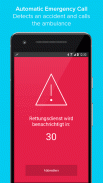




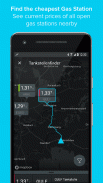
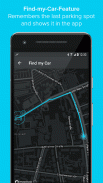
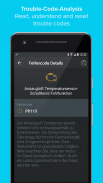
PACE Car

Description of PACE Car
PACE connects the on-board computer of your car with your smartphone and turns your car into a smartcar! All you need is a PACE Link adaptor, which is currently available with 15% discount on www.pace.car for 99 EUR. Connect your car with the world of tomorrow and reach your destination safely and without traffic jams while saving on gas and money. You get help in case of a breakdown or an accident (similar like the eCall) and receive relevant traffic information right when you need it. PACE helps you to you to find the cheapest gas station and to always have an overview of your trips in the Electronic Driver’s Logbook.
The system is easy to use:
The PACE Link gives you access to the internal communication of your car. Just connect it via Bluetooth with the PACE Car App (free). The PACE Car App explains all transmitted information and helps you to finally understand your car. Additionally, PACE uses this information to provide additional services like the Automatic Driver’s Logbook, a Fuel Saving Trainer and an emergency eCall service.
PACE makes your car smart:
Start now and be part of the PACE community! PACE thinks ahead and will change your life as a driver. We help you to avoid traffic jams, warn you if you run low on gas and help you to find the cheapest gas station. If you want, we offer you realtime-feedback about your driving style to help you to save gas and money. And if you rather want to speed on a racetrack the PACE performance monitor gives you all information about your rpm, engine load, lateral acceleration and more.
Easy installation:
The installation is very easy: The PACE Link plugs in the Onboard Diagnostic Port (OBD 2 port) of your car. No complicated installation required, just plug-in the PACE Link, download the app and connect via Bluetooth – done! The OBD2 port is typically located below the steering wheel and very easy to reach.
The 9 PACE features:
• Performance-Monitor: No matter if rpm, engine load or lateral acceleration – PACE always tracks your numbers.
• Find-my-Car Function: PACE remembers where you parked your car and shows you the way.
• Gas Expense Tracker. You need to know how much you spend on gas every month? With PACE, you can easily track your expenses.
• Automatic Driver’s Logbook: You use your car both privately and for business purposes? PACE automatically tracks your driver’s logbook and saves a lot of time. [in beta-testing]
• Fuel Saving Trainer: PACE gives you feedback on your driving so you can save up to 25 % of gas. [in beta-testing]
• Error Code Analysis: What is wrong with your car? PACE tells details about the problem and helps you to find the problem and lets you know what the workshop has to fix. [German language only for launch]
• Traffic Monitor [in Germany only for launch]
• Find the Cheapest Gas Station [in Germany only for launch]
• Automatic Emergency Call - eCall [in Germany only for launch]
System Requirements:
PACE is compatible with nearly all cars from model year 1996 till today. You can check if PACE will work your car here: https://www.pace.car/cars
PACE requires Bluetooth LE. This means PACE supports most devices with Android 4.3 or higher.</br></br></br></br></br></br></br></br></br></br></br></br></br></br></br></br></br></br></br></br></br></br></br></br></br></br></br></br></br></br>
























